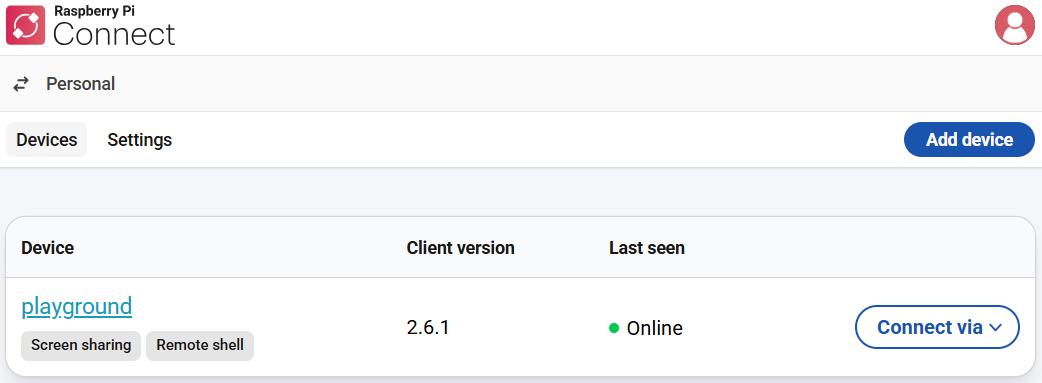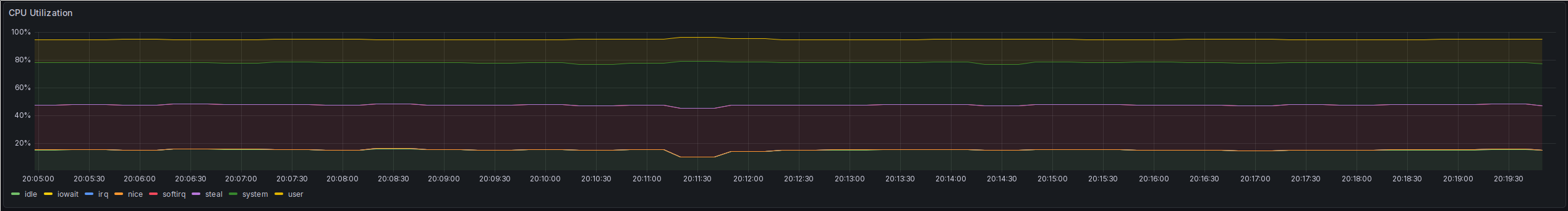Search results for tag #raspberrypi
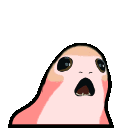 boosted
boostedAnd finally, I've been watching @paulrickards working on this and it's absolutely lovely: taking a Maclock Apple Macintosh-themed mini desk clock and turning it into an actual working mini Macintosh, thanks to a #RaspberryPi 3 Model A+ transplant.
TinyMac!
#Technology #News #Hackster #RetroComputing #VintageComputing #SingleBoardComputer
Raspberry Pi prices are rising again by up to $60 https://www.gamingonlinux.com/2026/02/raspberry-pi-prices-are-rising-again-by-up-to-60/
Oof, the second #RaspberryPi price-hike in two months is here. Three months ago, the Raspberry Pi 5 16GB had a $120 RRP; it's now $205.
Thanks, #AI(!)
I have bought things. Shiny things.
Annoyingly, the #RaspberryPi shop couldn't guarantee that their Pico 2 units had the #RP2350 A4 stepping and told me to go to Pimoroni instead! I was hoping to save on postage, but it looks like it's unavoidable.
Today I am in Cambridge.
I might be going to the #RaspberryPi shop.
I might be heading there right now.
Finally, I've uploaded the STLs and project file to MakerWorld for my #Psion Pi #raspberrypi Cyberdeck. All the links you need are at the bottom of this blog post.
https://www.recantha.co.uk/blog/?page_id=22470
If this were 3 months ago I’d be using 4 terabyte range SSDs. But as data centres have purchased all the memory chips on the market, SSD’s have tripled in price. So I’m using 2TB 2.5 inch hard drives. A couple more scores on eBay and I’ll have a 4TB backup box running. #SelfHosted #ZFS #RaspberryPi
It’s a Radxa Pentahat running on top of a Raspberry Pi 5. Provides 4 SATA+power ports (plus an eSATA port on the side, which is why it’s penta and not quad). The little flat copper cable connects the board to the Pi’s PCIe slot. #SelfHosted #ZFS #RaspberryPi

 boosted
boostedRon Manosuthi sent in a patch recently to tech@ that should bring #RaspberryPI cpu frequency reclocking to #OpenBSD https://marc.info/?l=openbsd-tech&m=176879016806867&w=2
Been a bit of a hectic day today, so the #Hackster round-up is a little later than usual.
To start, a leftover from last week that only went up on Sunday: a look at the Arquebus 3D-printed #RaspberryPi cyberdeck.
(Looks like it was flagged by S&P: my original headline said "battlefield," but now it just says "field"...)
A power supply HAT for the #RaspberryPi that goes further than most, next, by offering not only respectably wide input voltage range and full 5V5A output *but* power control based on time, temperature, and input voltage.
#Technology #SingleBoardComputer #PowerSupply #News #Hackster
#RaspberryPi #Psion Pi #Cyberdeck project write-up complete! Just need to upload the files to GitHub at some point and add a couple of magnets to hold the bottom plate in place! 🙂
PsionPi #raspberrypi project. Final version except for a couple more magnets for the lower half. But that needs gorilla glue and it's upstairs! ;-)
Auch wenn mein Gefühl mich wahrscheinlich täuscht: ich habe die Vermutung, dass in jeder #Raspberrypi OS Version ein anderes Tool für die Verwaltung der #Netzwerkverbindung genutzt wird 😬 .
Die Anleitung hier hilft bei Raspberry #Pi OS 12: https://www.jeffgeerling.com/blog/2024/set-static-ip-address-nmtui-on-raspberry-pi-os-12-bookworm/
thx @geerlingguy
What's everyone using to do GUIs with buttons and triggers nowadays on the #RaspberryPi? (Not web-based actual GUI app on the Pi) Is it QT or something?
Playground setup with Raspberry Pi 5 and Mikrotik hEX router.
The Pi, with a M.2 HAT+ Compact, is running Raspberry Pi OS Desktop.
The hEX is running RouterOS 7.20.6, without a default configuration. Right now it's acting more like a switch.
I'm using Raspberry Pi Connect to access the Pi from outside my home network, and mostly ssh and WinBox to access the devices when inside, but Connect also works here.
I think I might have finally figured out why my S3 performance is regularly pretty bad. I'm currently copying a 30GB log file into a bucket, and below is the CPU of the Pi 4 on which the Traefik instance fronting the Ceph RGWs is running. I get around 25 MB/s. I think my Pi 4 Homelab might finally become a bit long in the tooth.
I added an internal speaker (from an old iPad) and headphone jack to my Typeframe. Since I used a Pi 5 with no on-board analog audio, I used a USB audio dongle.
I was delighted to learn of the simplicity of switching 3.5mm headphone jacks. They have 5 poles instead of 3. The audio source and internal speaker are wired to the headphone jack pins. They're normally closed and the internal speaker works. Plug in headphones, it switches. So simple!
I may have to move it to slightly more powerful hardware for my own sanity…
https://cablespaghetti.dev/hosting-a-fediverse-instance-on-an-original-raspberry-pi.html
https://cablespaghetti.dev/hosting-a-static-site-on-an-original-raspberry-pi.html